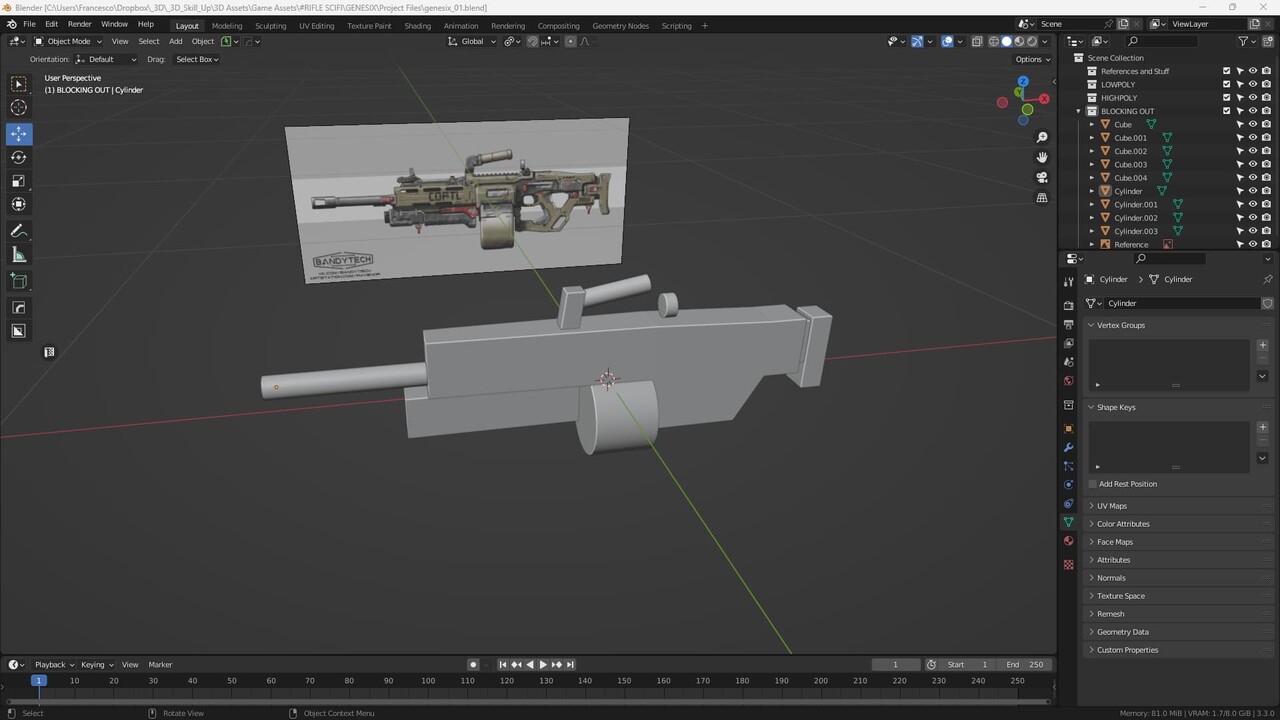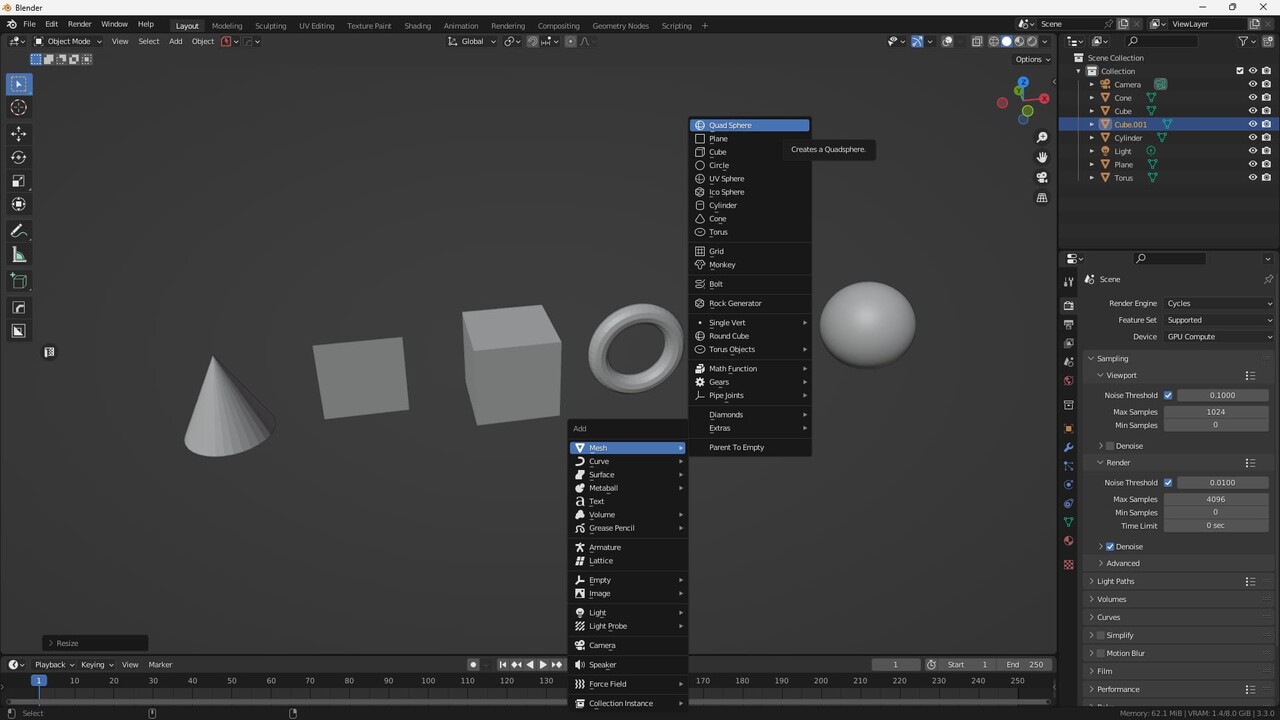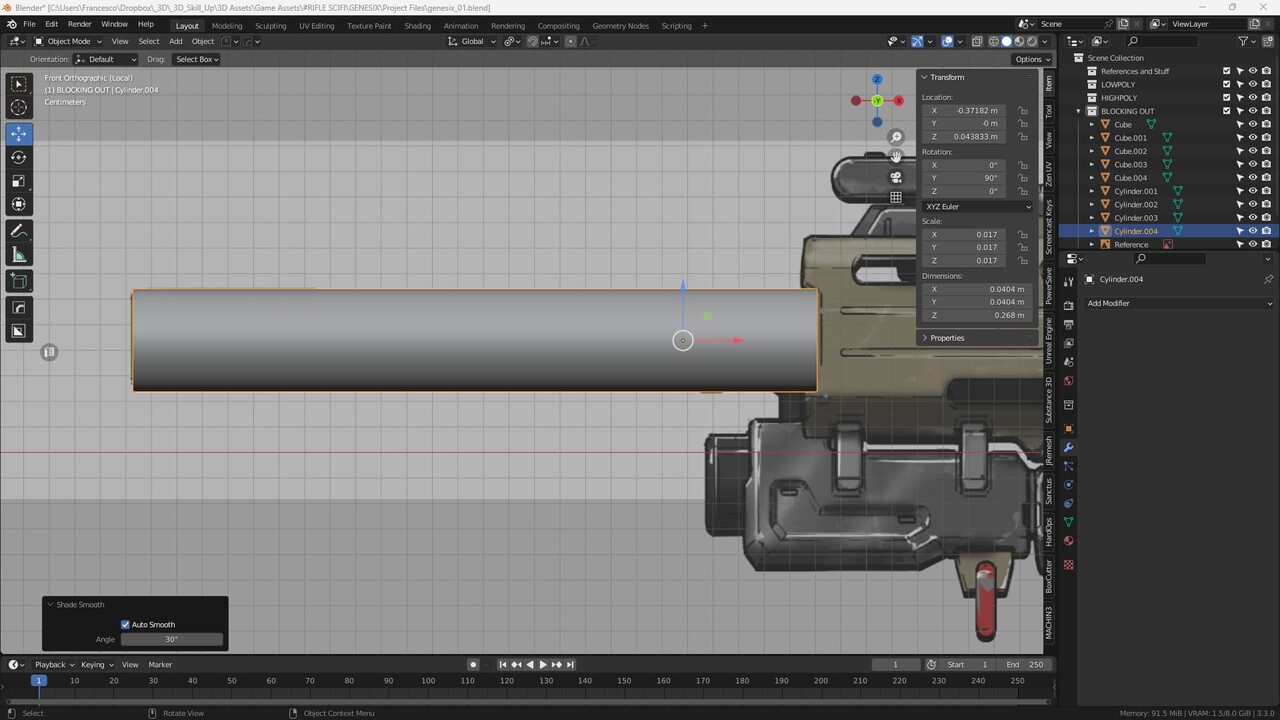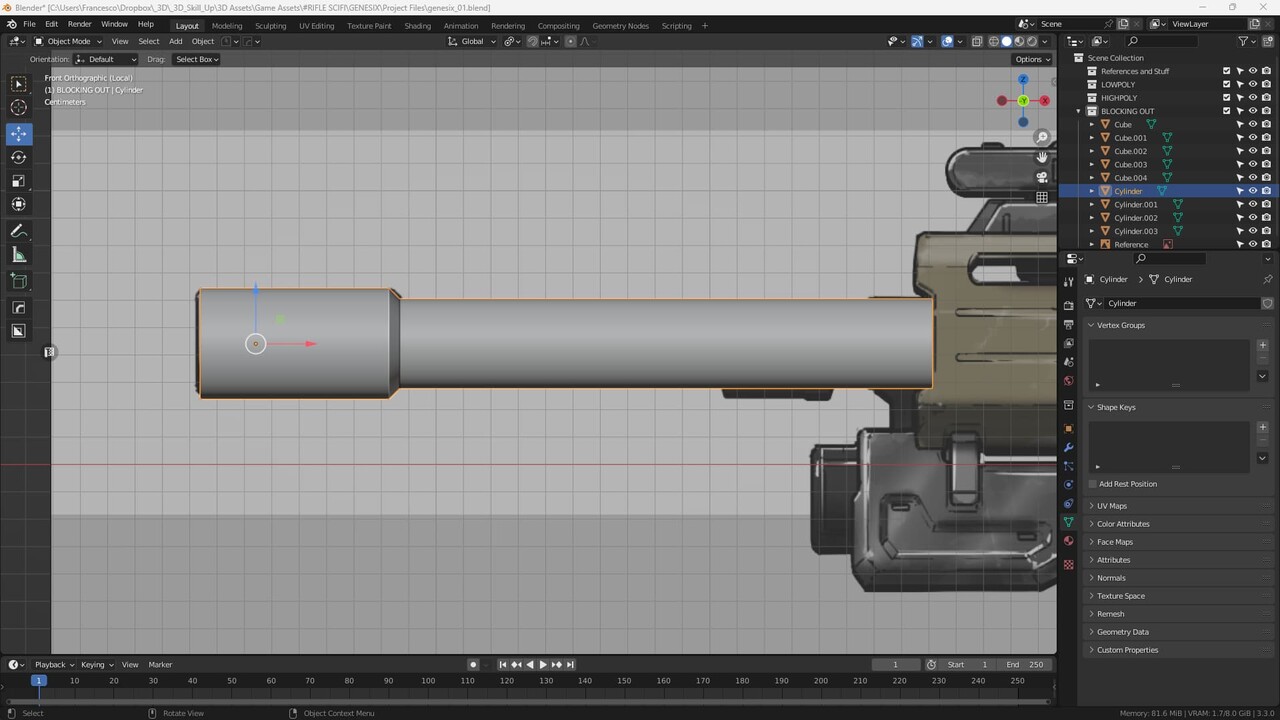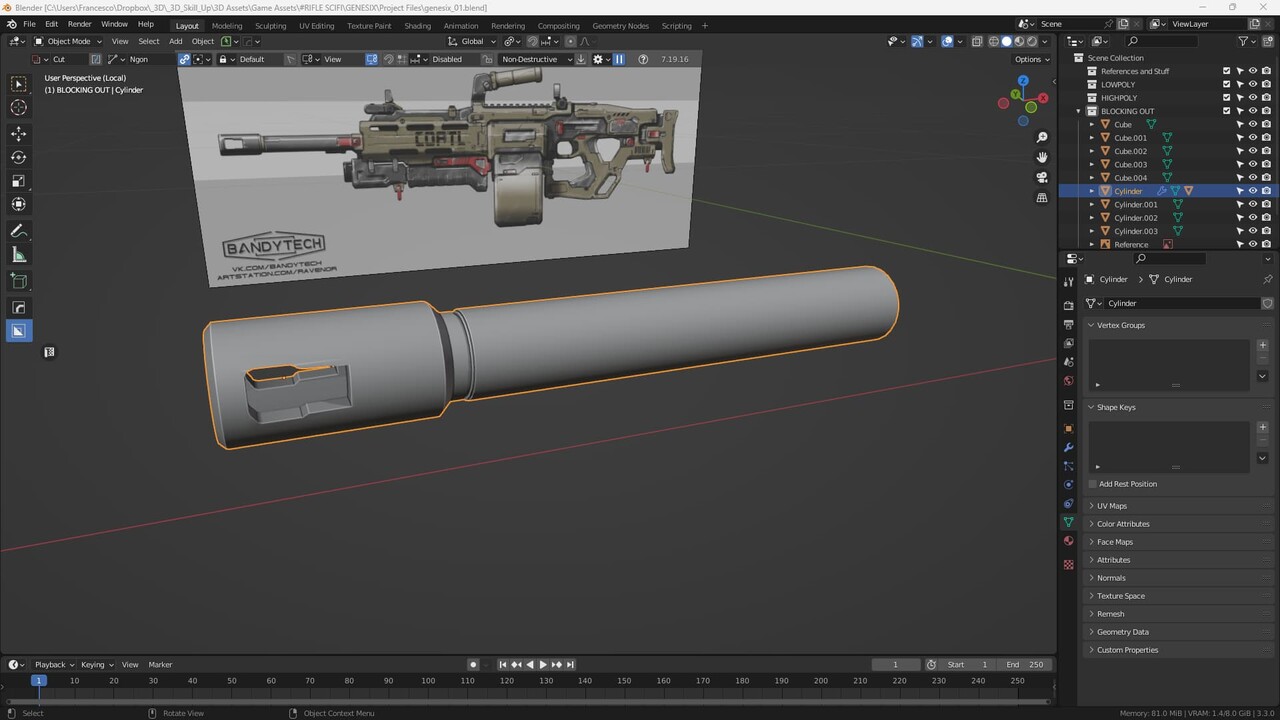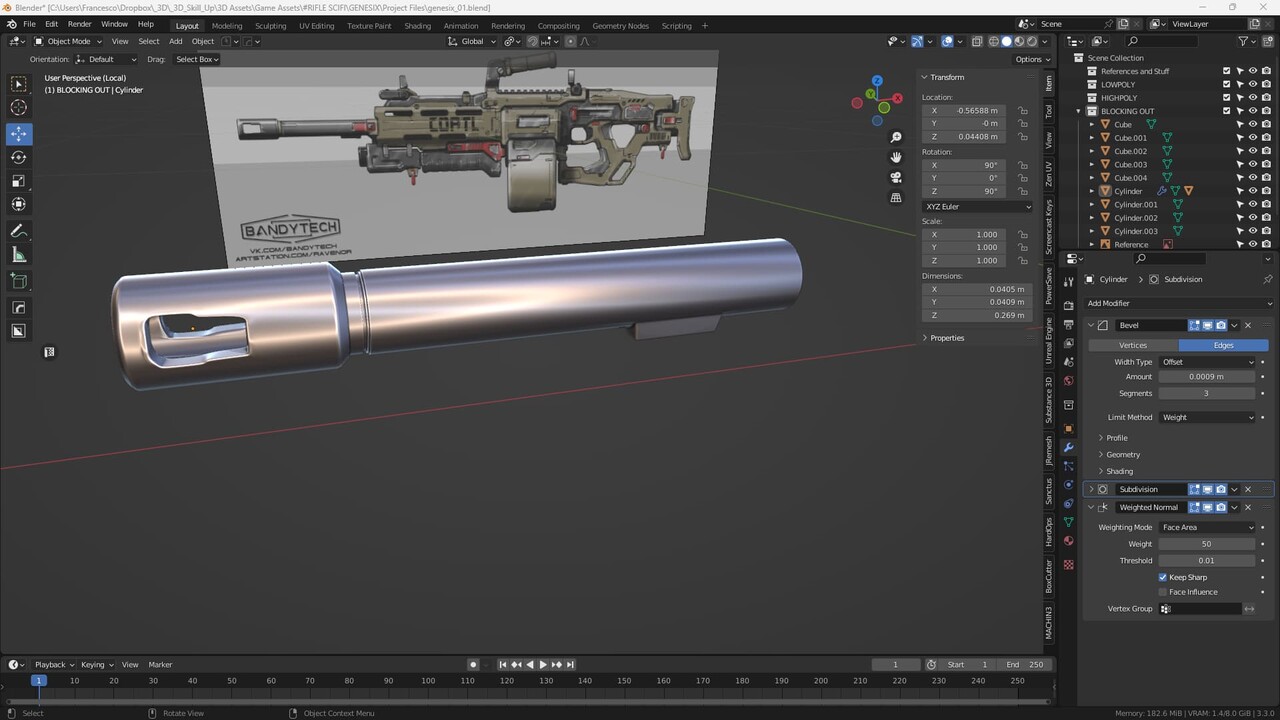Picture this: you're sprinting through a video game level with enemies on your heels. Amid the chaos, you spot a shape in the distance – just a dark outline with no clear details. Yet, in a split second, you know exactly what it is: a health pack, a weapon pickup, a key item you’ve been searching for. How could you tell so fast, without even seeing the colors or textures up close? The answer lies in the object’s silhouette. In the world of game art and design, a strong silhouette can make the difference between a prop that gets noticed immediately and one that fades into the background.
In this article, we’ll explore why silhouettes are so vital for quick recognition of game props and how you can leverage this principle to make your 3D art stand out. We’ll break down what a silhouette means in game art, discuss why clear shapes help players instantly identify objects, and share tips on designing props with bold, memorable outlines. By the end, you’ll see how something as simple as an object’s outline can greatly enhance gameplay and visual storytelling. Let’s dive in!
Understanding Silhouettes in Game Art
In art and design, a silhouette is basically the filled-in outline of an object – imagine painting an object completely black and only its outer shape remains visible. When we remove all the inner details (like color, texture, and small features), we’re left with the pure shape. This might sound simplistic, but the silhouette carries the essence of a design. It’s the first thing our eyes register from a distance or at a glance. If you can recognize an object just by that outline, you know the design is on the right track.
Think about some famous characters and objects in popular culture. You could probably identify Mickey Mouse just from the round outline of his ears, or know it’s Batman from the shape of his cape and cowl. Those are classic examples of silhouettes at work. In video games, we have similar instances: for example, the moment you see the curved, twisting silhouette of the “Portal” gun, you know what it is before any texture loads in. Many classic game items and characters rely on silhouette for instant recognizability. Even a simple coin or ring in a platformer game is designed to be seen and understood by shape when it’s tiny on the screen.
So why do silhouettes matter so much? Our brains are wired to pick up shapes extremely fast. Long before we parse detailed information, we register basic forms. In a fast-paced game scenario, players don’t have the luxury to stop and inspect every model’s intricate detailing. The silhouette acts as a visual shortcut, communicating “what” something is immediately through its outline. In essence, a good silhouette tells a story at a glance – you get a sense of an object’s identity or purpose without needing to zoom in.
Why Silhouette Matters for Quick Recognition
The nine classes from Team Fortress 2 are instantly identifiable just by their outlines. Each character’s unique shape makes them stand out at a glance, a principle that applies to props and items as well.
Quick readability is the name of the game. In many video games, especially action and adventure genres, situations change in the blink of an eye. Players must make split-second decisions based on what they see. If a prop or item has a strong, distinct silhouette, the player can recognize it from across a room (or across a battlefield) without hesitation. For example, in a first-person shooter, the silhouette of a long sniper rifle versus a small handgun tells you immediately what a nearby enemy is wielding – crucial information for how you respond. If you see a barrel-shaped outline with a cone top, you might instantly think “explosive barrel – stay back!” because so many games train us with recognizable shapes like that.
Silhouette also improves recognition at a distance or in poor visibility. Many games feature varying lighting conditions (imagine dim corridors or smoky battlefields). When fine details wash out, a well-defined prop silhouette will still read clearly. Horror games often use this to their advantage: the player might only see the shadowy outline of a crucial item in a dark room, but if the shape is clear (say, the outline of a key or a vial), they know it’s something they should pick up. Similarly, fast-paced multiplayer games like Team Fortress 2 and Overwatch give each character and weapon a distinct outline so players can identify friends, foes, and gear in the chaos of combat. The same idea applies to props in the environment – you can tell a health kit apart from ammo just by shape, even when lit by just a flicker or seen from across the map.
Another benefit is avoiding confusion. In games with lots of interactable objects, you don’t want all props looking the same. If two different items share too similar a silhouette, players might constantly mix them up (frustrating!). Strong shape design ensures that a magic potion bottle in a fantasy game, for instance, doesn’t accidentally look like a mundane background vase. Your brain should immediately classify “this shape = that item type” with no second-guessing. This instant differentiation is key to fluid gameplay; it keeps players focused on action and strategy rather than puzzling over what an object is.
Beyond gameplay practicality, there’s also a memory and aesthetic factor. Unique silhouettes make props more memorable. Think of the iconic outline of the Master Sword in Zelda games or the question-mark power-up box in Mario. These shapes become symbols of their games. Players carry those mental images with them long after playing. If you aim to design props that contribute to a game’s identity, starting with a striking silhouette is one of the best approaches. It helps turn a simple object into an icon. In short, silhouette is not just about being seen – it’s about being remembered.
Designing Props with Strong Silhouettes
How can you, as a 3D artist or concept designer, ensure that your props have great silhouettes? It starts from the very first sketches of your design. Here are some practical ways to build silhouette thinking into your workflow:
Start with Big, Bold Shapes First (Detail Comes Later)
When designing a new prop, begin with the broad strokes. A common technique concept artists use is doing quick silhouette thumbnails. This means literally drawing the outline shape of the object in solid black (or any solid color) without any internal detail. At this stage, you’re focusing purely on the form – the contour that defines the object. By sketching, say, a dozen small silhouette ideas for a single prop, you can rapidly explore different shapes. It’s a bit like doodling in shadow form. The beauty of this approach is that it forces you to think about the overall profile and not get lost in minutiae early on. If the silhouette looks cool and clear in a tiny thumbnail, it will likely read well in the actual game. On the flip side, if the silhouette is mushy or unremarkable, no amount of surface detail will fully fix that later. So, think of it as laying a strong foundation.
Designers often say that silhouette is the most important part of a character or prop, so it’s wise to start there. You can always layer on detail afterward. For example, if you’re designing a sci-fi toolbox prop, first decide on an interesting outline – maybe it’s a heavy triangular kit or a long rectangular case with a unique handle shape. Once you have a silhouette that feels distinct and appropriate (sturdy and practical, in this case), then you start drawing in the panels, screws, logos, and so on. At that point, all those details will enhance an already solid base shape.
Mix Varied Shapes for Interest and Clarity
One hallmark of a strong prop silhouette is a good balance of large, medium, and small shapes. This is sometimes called “shape language” or the 1-2-3 punch in design. It means your prop’s outline should have some dominant form (the overall big shape), plus some secondary forms (attachments or protrusions that add character), and maybe a few small unique bits (like the tip of an antenna, or a spike, or a dangling charm – depending on the object). This mixture prevents the silhouette from looking too plain or too chaotic. If everything is one size or one continuous curve, it might be less interesting or readable. By introducing variety, you create visual landmarks on the outline that catch the eye.
Let’s say you’re designing a fantasy hammer as a game prop. A generic hammer might just be a big rectangle on a stick – functional but forgettable. To pump up the silhouette, you could, for instance, give it a massive squared head (large shape), a distinct spike on one side or a twist in the handle (medium shapes adding asymmetry), and maybe some small flared details at the pommel or along the top. Now, when you fill that in and look at just the outline, it won’t be a blob – you’ll see that spike silhouette, the overall heft of the head, the subtle flare at the bottom. It becomes unique and recognizable. Players encountering it in-game will get an instant impression: “Ah, that’s that hammer with the spike,” as opposed to “some random stick-like thing.”
Also, consider using intuitive shapes that hint at the item’s purpose. Sharp, pointy silhouettes (like lots of jagged edges) convey danger – great for a trap or a villainous weapon. Rounded, soft silhouettes feel friendlier – fitting for healing items or playful objects. Even before the texture tells the player “this is made of metal” or “this is a magic item,” the outline already set the mood. As an artist, you have the power to communicate function and even story through the silhouette alone.
Test Your Silhouette – Does It Read at a Glance?
Once you have a prop designed, it’s time for a little silhouette sanity check. A simple way to do this is to view your model or sketch at very small size or from far away. If you’re painting or drawing, zoom out until it’s just a tiny thumbnail. If you’re modeling in 3D, you can step back in the viewport or shrink the render. You can also literally apply a flat black material or unlit shader to your 3D model and see its outline against a light background. The question to ask yourself is: “Do I still immediately recognize what this is?” and “Does it stand apart from other surrounding shapes?” If the answer is yes, congrats – your silhouette passes the quick-read test. If it becomes a bit of an unidentifiable smudge when small, you might need to tweak the proportions or exaggerate certain parts.
Game artists often iterate on silhouettes by tweaking proportions for this very reason. For instance, if a prop gun’s silhouette wasn’t clearly showing its barrel vs. handle distinction, an artist might enlarge the barrel or reshape the stock until the outline screams “gun” unmistakably. In fact, some studios have a rule of thumb: if you squint and can’t tell what the item is, refine the silhouette. It’s a fun exercise to try on existing games too – take a screenshot of a game scene, shrink it way down or apply a blur, and notice which props still pop out clearly by shape. Usually, these will be the ones the game designers want you to notice (keys, chests, enemies, etc.), which underscores how planned their silhouettes were.
Also, consider various angles and contexts. A prop in a game isn’t always seen from a perfect side profile. Players might see it from odd angles or partially obscured. So a robust design often has a recognizable silhouette from multiple viewpoints. This might involve designing the prop with a distinctive form in 360 degrees. A good trick is to rotate your 3D model and pay attention to its outline from the top, side, front – any likely angle the player might encounter. If it’s an interactive object, you can bet players will approach it from all directions. You want that clarity and recognition factor no matter how it’s oriented.
Silhouette in Action: Examples from Games
To really appreciate the power of silhouette, let’s look at a few well-known game examples where strong silhouettes shine:
Team-Based Heroes (Characters): As shown in the image above, Team Fortress 2 made each of its nine character classes instantly identifiable by silhouette. The Heavy is big and burly with a broad stance, the Scout is lean and hunched forward, the Spy has a distinct sharp suit outline, and so on. Even in the frenetic pace of a match, players can tell who’s who from just the shape – critical for gameplay. While these are characters and not props, the same concept extends to any hero props (key interactive objects) in games. Valve, the developer of TF2, carried this philosophy across many games – ensuring that important weapons or items had unique profiles too.
Iconic Weapons: Consider the silhouette of the Buster Sword from Final Fantasy VII – an oversized blade nearly as wide as the character who wields it. That absurdly bold shape made it legendary. In gameplay, if you see that shape, you immediately think of Cloud’s sword. Another example: in Halo, the spike grenade vs. the frag grenade have different outlines (one is spiky, one is round); a player who’s experienced can tell which one an enemy is about to throw just by the shape in their hand.
Environment Props: It’s not just handheld items – even environmental props benefit from silhouette design. Think of the barrels in Donkey Kong Country or the differently shaped crates in games like Crash Bandicoot. Each contains different power-ups, and each has a slightly different silhouette (metal-bound square crates vs. TNT marked explosives with a little fuse outline, etc.). This way, players learn to distinguish reward boxes from hazards in a split second while platforming. In more realistic games, architects of game worlds use silhouette to make areas distinct – a derelict house with a collapsed roof silhouette tells you it’s different from the intact house next door where you might find shelter or loot.
User Interface Icons: Interestingly, the importance of silhouette carries over into 2D icon design as well. Many RPGs or survival games have inventory icons that are basically mini-silhouettes of the item. At a 64x64 pixel icon size, detailed art becomes tiny – so the shape is what helps you tell a potion from a grenade. Game artists will simplify and exaggerate icon silhouettes to make them readable. If you plan to create your prop both as a 3D model and an inventory icon, keeping a clear silhouette means less work later to create a legible icon representation.
All these examples boil down to a core truth: when something looks unique in outline, it’s hard to miss. Players may not consciously think “nice silhouette!” but they certainly feel the effect – the game just feels more intuitive and visually clear. On the other hand, if you’ve ever played a game where you kept confusing objects or misidentifying things in the background, chances are those designs didn’t harness silhouette effectively. It’s a subtle art that, when done right, greatly enhances the player’s experience without them even realizing it.
Conclusion: Shape Up Your Props!
In the vibrant, fast-moving worlds of video games, clarity is key. Designing game props with strong silhouettes ensures that your artistic creations not only look great but also serve the gameplay by communicating instantly with the player. When every second counts and every glance matters, a bold shape can say “Hey, I’m important!” to the player far faster than any glowing outline or hovering text. As an artist, embracing the silhouette-first mindset can elevate your work – it pushes you to craft props that are not just visually appealing, but also instantly recognizable and memorable.
Next time you start a prop or any game asset, try starting in silhouette. Think of it as sculpting with shadow, focusing on form and function above all. It might feel different at first, but you’ll be surprised how much creativity it unlocks. You’ll find yourself trying more varied designs and zeroing in on what makes each concept unique. Your final model will thank you for it – and so will the players who interact with it in-game.